Linuxslate.com Independent Review
Z1/Rock Android 2.2 GSM Watch Phone
|
20 July 2012
Contents:
|
Discuss this Tablet on the Linuxslate.com Z1/Rock Forums The Official Independent Forum for this device.  Z1 Android 2.2 GSM Watch Phone |
| With
all the news out there about Jelly Bean (Android 4.1), and Quad Core
Processors, it may seem like I'm out of touch reviewing a device
running Android 2.2 (Froyo). But this device isn't like other
Android devices. This device is a Watch. Further more, it is a complete Android Platform. It's not a Bluetooth accessory like the Sony "Live View" device. It's also not a concept or a CGI render. It's available, and has been since the beginning of the year. Before we delve into the review, let me tell you what I was hoping for when I bought it. The 6th Generation Ipod Nano from Apple can be worn like a watch. It has several user-selectable watch faces, But like all Apple products it's too limited for this geek. You cannot upload your own watch faces, in fact other than Music and Pictures, you can't add anything. Since it has no wireless capability, it has no way to maintain accurate time except when connected to a PC or Mac running iTunes. So I want wireless capability, with an automatic time synchronization, customizable watch display, music, and photos. Oh, and since we have wireless capability, shouldn't I be able to have a current weather radar image on my wrist? Connected, Capable, Customizable: Right now, that means Android. So does such a thing exist? If it does, it's probably made in China. It did not take long searching the Chinese vendors to find it. As with many Chinese phones, tablets, and media players, the same device is sold under multiple names. In my research for this article, I have seen what appears to be the same hardware (and likely the same or very similar firmware) sold as the Z1, Rock, Vega, and Phaeton #472. So is it possible to have all this in a watch? Is it practical? Read on to see my experience with the first real Android-powered watch. Back to Contents |
Z1/Rock Android 2.2 Watch
(Model G1000) Specifications Display: 2 in. 320x240 (QVGA) Capacitive touch screen CPU: 416 MHz MediaTek MT6516 RAM: Advertised: 2GB - believed to Actually be 256MB Internal Storage: 2GB? Expansion Slots: MicroSD card slot up to 16GB (8 GB Class 4 MicroSD Card Included) OS: Android 2.2 Wi-Fi: 802.11 b/g Battery: 800 mAh Lithium Ion Removable Front Camera: None Rear Camera: (Side) 2 MP Bluetooth: 2.1 + EDR Accelerometer No 3G GPS - With A-GPS No Compass |
Packaging and Unboxing:
 The retail packaging looks professional, but the included
items are simply thrown in the bottom of the box. I ordered an
extra battery, and that was in there, too. (The 1st battery was
installed in the phone). Click on the picture to enlarge it.
The retail packaging looks professional, but the included
items are simply thrown in the bottom of the box. I ordered an
extra battery, and that was in there, too. (The 1st battery was
installed in the phone). Click on the picture to enlarge it.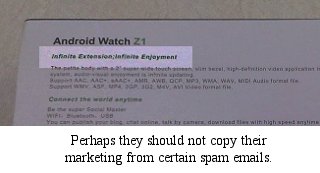 The
box lists specifications and features, some of which are commonly
believed to be inaccurate and/or miss represented. (See Hardware
Section, below). As we would expect, the box and the included
instruction sheet contain some less than perfect English translations,
but this product is certainly not the worst offender, and the glossy,
full color instruction sheet is quite professional, and actually useful.
The
box lists specifications and features, some of which are commonly
believed to be inaccurate and/or miss represented. (See Hardware
Section, below). As we would expect, the box and the included
instruction sheet contain some less than perfect English translations,
but this product is certainly not the worst offender, and the glossy,
full color instruction sheet is quite professional, and actually useful.The promised 8GB MicroSD card was pre-installed in the device -- I removed it for the picture, but it did not work when I re-installed it -- More on this later. The Bluetooth headset module includes it's own instruction sheet, and comes with a set of standard, wired stereo headphones, and a special USB cable used to charge the Bluetooth module -- Again there'll be more on this latter.
Also included is a mini stylus that is compatible with capacitive touch screens, and is handy for other devices too, but it does not really help typing on the tiny on-screen keyboards. A conventional USB wall charger (US Plug), and a standard USB retractable extension cable was also in the box.
 The
right-side Menu and Power buttons are used most frequently, and they
are easily pressed. The volume buttons are on the left
side. There is no Android Home key at all -- not physical,
capacitive, or on-screen. I find this very odd, as the Home key
is important, but in actual use, you can live without it. The
Power key also works and the Android Back key, and a few presses of
Back will usually get you to the Home screen. Without a Home key,
I have not found any way to bring up the Android Task Manager.
The
right-side Menu and Power buttons are used most frequently, and they
are easily pressed. The volume buttons are on the left
side. There is no Android Home key at all -- not physical,
capacitive, or on-screen. I find this very odd, as the Home key
is important, but in actual use, you can live without it. The
Power key also works and the Android Back key, and a few presses of
Back will usually get you to the Home screen. Without a Home key,
I have not found any way to bring up the Android Task Manager.When worn on the left had, the speaker is in the band facing you. Of course you cannot see it, but this is also where the GPS antenna is. The opposite side contains the GSM antenna. This is a good arrangement, as they are well positioned for signal, and direct the transmitted RF away from the user.
The camera is on the upper left side, facing away from you. It's in a good position for shooting from the wrist, but not for video conferencing. A second front-facing camera would be nice, but we have to be reasonable in what we expect from such a tiny device.
There is no headphone/headset jack. They rely on Bluetooth for stereo output, or to keep the calling party's side of the conversation private. Given the size constraints, I understand this decision, but a regular 3.5mm jack is expected on such a device, and should be present.
As widely advertised, the "loose" end of the band contains a USB connector. It's similar to some of the very small/cheap USB "thumb" drives that have the middle part of a Male ("A") USB cable. The band can be inserted in any USB connector, even without an extension or other connector. Care must be taken to insert it correctly, but if it is inserted upside-down, no harm will be done. It's a great idea actually, since you don't have to carry any cables or adapters.

Considering how advanced the concept of a complete Android device on a watch is, the construction is actually quite primitive. In a post-iPhone world, were screws are considered primitive, and to be avoided, this device's case is secured by no less than 8 of them. With several seemingly unnecessary layers of plastic, it appears that little effort was made to keep the device thin. I guarantee you that Apple is not trying to recruit the guys that designed this thing.

Inside, the unit is build around a MediaTek MT6516 SoC (System on Chip). By modern standards, the MT6516 is primitive, but it's a full smartphone on a single chip. It's used in many Chinese knock-off phones, and as such finds itself the topic of some debate.
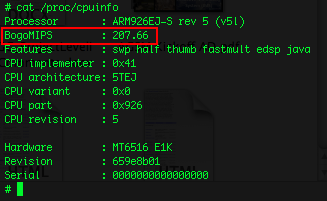 In
addition to it's use in fake phones,
another issue is the clock speed of the MT6516. It is often advertised
as 460MHz. Even if this were true, this number is nothing to brag
about. The HTC Dream (T-Mobile G1, or ADP1) had a clock
speed of 528 MHz, so this is significantly slower than the first Android Phone. But it gets worse. The
clock speed of the MT6516 is actually 416MHz, not 460MHz. This is
discussed in several articles (see links below). The 416MHz clock
speed is further confirmed by the screenshot to the left. For a
single-core ARM chip, the clock speed is approximately twice the value
Linux reports for "BogoMIPS". In this case, the Linux kernel
reports 207.66 BogoMIPS -- Darn close to half of 416. If the
clock speed was 460MHz, we'd expect to see approximately 230 BogoMIPS.
In
addition to it's use in fake phones,
another issue is the clock speed of the MT6516. It is often advertised
as 460MHz. Even if this were true, this number is nothing to brag
about. The HTC Dream (T-Mobile G1, or ADP1) had a clock
speed of 528 MHz, so this is significantly slower than the first Android Phone. But it gets worse. The
clock speed of the MT6516 is actually 416MHz, not 460MHz. This is
discussed in several articles (see links below). The 416MHz clock
speed is further confirmed by the screenshot to the left. For a
single-core ARM chip, the clock speed is approximately twice the value
Linux reports for "BogoMIPS". In this case, the Linux kernel
reports 207.66 BogoMIPS -- Darn close to half of 416. If the
clock speed was 460MHz, we'd expect to see approximately 230 BogoMIPS.Also, advertisements (and the box) indicate that it is a dual-core chip. This is certainly miss-leading, and by the standards of discussing processor performance, simply false. There is a 2nd ARM core on that MT6516 SoC, but it's in the radio portion of the phone, and is not used for -- or available to -- the main application processor.
The packaging also says it has 2GB of RAM. My Viewsonic 1GHz, real Dual Core tablet only has 1GB of RAM, so I did not take the packaging too seriously. The output of cat /proc/meminfo reports:
# cat /proc/meminfo
MemTotal: 196212 kBNow, the value reported for MemTotal is the total available RAM (used + free, after boot), not the total physical RAM, but there is not going to be that much difference. This is the value I would expect for 256MB, or possibly just 192MB, of physical RAM -- Not 8x that much, but hey -- what's nearly an order of magnitude in advertising -- Right?
The MT6516 supports only 2G GSM telephony. Forget LTE, you are not even going to get 3G data speeds on this thing no matter what plan you have or what tower you are connected to. You are limited to EDGE, or GPRS. Furthermore, as wireless providers race to get the newer technology rolled out, the older technologies may be not present, or not well supported. Now the device does (sort of -- see below) have WiFi, so some vendors list this as 2.5G or even 2.75G device. Again, this is taking a little advertising liberty, but it is common practice to say that 2G smartphones with WiFi are "2.5G" devices. It is NOT true that you are going to get any where near 3G speeds over the cellular data connection. Further more, this is not going to be fixed by a newer version of Android, or any firmware update. It is a hardware limitation of the MT6516. As far as mobile data, any device with this chip in it is firmly and permanently stuck in 2005.
The good news about having such a common chip is that there are a lot of hackers tweeking and building improved firmware for these phones. Leave it to the hacker community to pull every bit of capability out of this tiny chip.
Peering
into Cyberspace through a 2 inch Screen:
320x240 pixels on a 2 inch screen actually results in a DPI on a par with some of the best modern phones, and is close to "Retina Display" dot pitches. 320x240 is also what the original HTC Dream Android phone had, so the total number of pixels is not inadequate for Android. It's actually a credit to Android that it works so well on a 2 inch screen without significant modification.
While the device does have an accelerometer, screen rotation does not work correctly, and should be turned off. It seems the physical orientation of the accelerometer, and the firmware do not agree. More on this will be posted in the Linuxslate.com Forums if I find out more. Unfortunately, some applications, such as YouTube, seem to ignore the setting to ignore the accelerometer (pardon the sentence structure, but you get the point). You may have to hold the device at an angle to get full screen videos. Jogging and similar apps are also likely affected.
UPDATE: You can double tap to force YouTube videos to play in full-screen (landscape).
Unlike the Processor specifications, the box is correct when it says it has a true capacitive touchscreen, however, it often takes several touches, or swipes, to activate functions on this device. This is mostly due to the lack of CPU power. It also does not support multi-touch. The default on-screen Android keyboard is almost usable. Some things, such as entering passwords and WiFi keys, cause unacceptable levels of frustration. Forget entering commands in a terminal. Fortunately, pairing with a Bluetooth keyboard is easy, and I was able to do this right out of the box to enter a WiFi WEP key. Downloading a 3rd party Android on-screen keyboard also helps.
Worse than that, on occasion the touch screen will simply "freak out" on me -- registering touches wildly. This could have severe consequences -- dialing random numbers, including possibly emergency numbers, sending texts of garbage to any contact or number, etc. It seems the device is affected by it's own RF. If it's in airplane mode, or there is no SIM, it does not do this. See more about this, and a possible (hardware) fix, on the forums.
Back to Contents
Connectivity, Calling, and Wireless Performance:
 The
Z1 is sold without a provider lock, or "SIM-Free", and will work
with AT&T or T-Mobile here in the United States. T-Mobile has
a 2G voice and data Pay-by-the-Day plan, which is ideal for
this device, especially if you are using it as a 2nd phone.
The
Z1 is sold without a provider lock, or "SIM-Free", and will work
with AT&T or T-Mobile here in the United States. T-Mobile has
a 2G voice and data Pay-by-the-Day plan, which is ideal for
this device, especially if you are using it as a 2nd phone.As a phone, the Z1 works well. I strongly recommend a standard on-the-ear Bluetooth headset (Pictured at right; Not included with the Z1) for calls instead of using the speaker phone "Dick Tracy" style, or using the included wired/wireless arrangement. When using the internal speaker in speakerphone mode, the sound is quite low. Using the standard BT headset pictured, calls sounded clear, and the called party said I sounded fine.
 You
can also use a Bluetooth handset, such as one of the black "Retro"
handsets, or the Banana-shaped one shown here. (See mini-review on the Linuxslate.com homepage.)
When else can you say something like: "Excuse me, my wrist is
ringing, I have to answer my banana.", and have it make perfect sense?
You
can also use a Bluetooth handset, such as one of the black "Retro"
handsets, or the Banana-shaped one shown here. (See mini-review on the Linuxslate.com homepage.)
When else can you say something like: "Excuse me, my wrist is
ringing, I have to answer my banana.", and have it make perfect sense?The Watch Phone's GSM antenna is located in the curved area opposite the speaker, and is large for such a device. I actually get a better signal on the Z1 than I do on some other devices. Of course, indicated signal strength is relative, but call completion and quality confirms this.
The unit also has true GPS. Getting your position (fix) is not as fast as it is on more "normal" contemporary smartphones, but I suspect this is due to the limited processor speed, and not poor GPS signal reception. The version of Google Maps that installed from Google Play was slow, and would not get a current location. I've seen this behavior on other "Low performance" Android devices. I loaded an old version 5.x.x, and it seemed fine. Interestingly, Apps that report speed based on GPS seem to report high and erratic values. These same apps work fine on other devices, so it must be something in the Z1's firmware. Could you really use this device for navigation? Well I cannot really recommend trying to look at a 2 inch screen while driving, but for hiking, or for checking your location while stopped and clear of the road during a car trip, it should actually work fine.
It seems that GPS reports an incorrect value for speed on this and other, similar Chinese devices. Again, see the Forums for details and a possible (Software, this time) fix.
Bluetooth also seems to work well. Bluetooth stereo, and even SIM card sharing is supported. Unfortunately, sound through the included Bluetooth stereo module contains a strange "digital artifact". BT Stereo sound through other devices is not affected.
WiFi, unfortunately, is another story. WiFi performance is so poor that in essence, this device does not have WiFi. I had to literally stand directly under a ceiling-mounted WiFi access point to load Google Play as seen in the following section. Other reviews have reported a similar situation.
UPDATE: See this article on the Linuxslate.com forums for a fix, or at least an improvement for the poor WiFi. This is a Hardware fix, and requires Surface Mount Technology (SMT) experience, tools and equipment. This will void your warranty.
Lastly, the firmware included on my device has a USB tethering function. Unfortunately, it does not have WiFi or Bluetooth tethering. When connected to my Linux laptop, and Tethering is activated on the watch, I was able to connect to the internet using the watch's GPRS/EDGE connection. Ubuntu saw the watch as a network device, and configured it without further interaction or configuration. This does not work on a Macintosh because Apple has removed support for this sort of network connection from current versions on Mac OSX, and of course I have no way to test it on that "other" operating system. Remember, of course that you are limited to EDGE speeds (at best), but the good news is that your watch is actually charging as you use it this way.
Camera:
The camera shoots at up to 2MP. Color, and quality are good for a device in this range. The version of the standard Android Camera App that is included has features such as repeat capture, and a timer. Video capture is supported as well. [Note: Due to the fact that I have dissasembled my device, and thus possibly affected photos, in the name of fairness, I will not be posting sample pictures.]
The camera does not have auto-focus, so close-up photos will be blurry. In addition, this means that some bar code scanner apps may either not work, complain about the camera, or only work on large bar codes or QR codes.
Back to Contents
Android Market (Google Play), and Android App Compatibility:
 Again,
some advertising from Far-East vendors are a bit liberal with the
"Supports Android Market" term. Yes, some devices may support an Android Market, but does it support The
Android Market -- in other words, the official Google Play Store.
Out of the box, it included something called "Aptoide", which
essentially allows you to search and install apps from various places.
Again,
some advertising from Far-East vendors are a bit liberal with the
"Supports Android Market" term. Yes, some devices may support an Android Market, but does it support The
Android Market -- in other words, the official Google Play Store.
Out of the box, it included something called "Aptoide", which
essentially allows you to search and install apps from various places.Using the files provided on the website of the vendor I purchased the unit from, but using my own method for installing them (see the forums), I was able to install the official Google Market app in a matter of minutes. Shortly after I installed it and re-booted, it updated itself to Google Play.
Most Android apps I have tried seem to work fine. As is often the case, some apps show as "Not compatible with your device", but even most of these seem to work if you side-load them.
Specific Apps and Games that work/don't work are being tracked in the Linuxslate.com forums.
Back to Contents
Battery Life:
 I
can tell you that battery life is pretty poor. If you were to attempt to
use this device as a full smart phone -- Cell standby, a few phone
calls, some WiFi web surfing, playing a few videos, and perhaps some
use as a GPS navigation system, it would not last half of a day.
I
can tell you that battery life is pretty poor. If you were to attempt to
use this device as a full smart phone -- Cell standby, a few phone
calls, some WiFi web surfing, playing a few videos, and perhaps some
use as a GPS navigation system, it would not last half of a day.But there is a mitigating factor to consider... When are we very far from a USB outlet these days? You don't have to remember a charging cable -- it's built-in. As I type this, the watch is charging from one of the ports on this laptop. With a "top-up" while at work, riding in your car, or waiting in a airport, the device will make it through the day.
Lastly, you can always carry 2 batteries. Yes, it's inconvenient, but if you want such a device before it's time has really come, that is part of the price.
Back to Contents
How is it as a Watch?:
It's very easy to spend US$250 on just a watch, so even with it's significant issues, it's important to keep things in perspective.
Wearing it is generally not a problem. It's no heavier than some large, men's steel watches, but it does stick out from the arm quite a bit. Expect to wack it on doorways, etc.
Also, expect some questions, and possibly some strange looks, or "Dick Tracy" comments and imitations.
The convenience of having so many functions right on your arm is intriguing. I like being able to see who's calling without having to get my phone out of my pocket or holder. I also like being able to sit down without worrying about which pocket my phone is in.
This may seem like a bit of a stretch -- OK, is a bit of a stretch -- but there could also be some health benefits to a device like this. Mobile phones are transmitting devices, and humans have far fewer critical organs in their wrists than they do in the -- uh -- pocket or belt region. Secondly, I believe it may cure -- or at least re-locate -- Phantom Vibration Syndrome. (OK, guys you know the disclaimer, I am not giving medical advice.)
Carrying (Wearing) a device like this, and carrying a 7 to 10 inch tablet makes much more sense to me than carrying a 4 inch phone and a tablet. If the device functioned as it should, and with a few usability tweeks, such as some non-frustrating way to enter text, such a device could hit the mainstream.
Back to Contents
Conclusion:
This device suffers from the Quality and Usability problems typical of virtually all such "lesser-tier" Chinese gadgets. 90 percent of the Hardware design and Software development was done, but that last 10% is important -- it's what separates a project from a product. I can't understand the lack off attention given to usability. I also find honesty in product specifications important.
The Z1 Android 2.2 Watch Phone is a cool toy, and since I was able to fix many of the issues, I do not regret purchasing mine. However, because of the inaccurate specifications, and the fact that it is definitely not up to daily use as a full "Smart Device", I cannot recommend it's purchase. With real hardware issues, I would not count on a future firmware -- official or otherwise -- to fix it. While it's convenient, and shows the potential of Android on a watch, it's primarily only useful as a conversation piece or "geek badge".
Back to Contents
Links:
Linuxslate.com Forums for this device
ibuygou - One of the main vendors for this product
Wikipedia article on this device
XDA-Developers discussion on MediaTek MT6516 based Chinese phones
XDA-Developers Thread on this Watch Phone
More Links Coming Soon!!
| Disclaimer: THIS DOCUMENT IS PROVIDED BY THE AUTHOR "AS IS". IN NO EVENT SHALL THE AUTHOR BE LIABLE FOR ANY DIRECT, INDIRECT, INCIDENTAL, SPECIAL, EXEMPLARY, OR CONSEQUENTIAL DAMAGES ARISING IN ANY WAY OUT OF THE USE OF THIS DOCUMENT, EVEN IF ADVISED OF THE POSSIBILITY OF SUCH DAMAGE. |
All trademarks/tradenames are the property of the companies that own them.